Bugs are defects or features associated with a particular revision of a product. The administrator populates the drop-down list of product releases. After you create a bug, you can associate it with the related case.
You can also import bug data into Sugar as a comma delimited, tab delimited, or custom delimited file. To import bugs, click
Import in the Shortcuts menu. For more information on importing data, see
“Importing Data” on page 129.
In the Shortcuts menu, click
Report Bug.
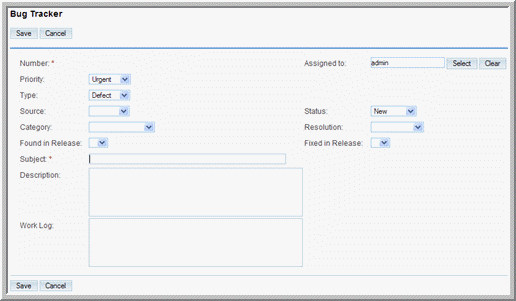
|
4.
|
On the Bug Tracker page, enter information for the following fields:
|
Priority. From the drop-down list, specify the urgency of the problem.
Status. From the drop-down list, specify the current status of the problem such as
New or
Closed.
Type. From the drop-down list, select
Defect if the issue is a problem with the product. Select
Feature if the issue is a suggested enhancement for the product.
Source. From the drop-down list, specify whether the bug was reported by an internal user within the organization, by an external user through email, through the organization’s Website, or on the Organization’s forum by the external developer community member.
Category. From the drop-down list, select the product associated with the bug.
Found in Release. From the drop-down list, select product version in which the bug was found.
Assigned to. Click
Select and, from the
Users list, click the name of the individual who has ownership of the bug. By default, the bug is assigned to you.
Subject. Enter a brief statement of the problem.
Resolution. From the drop-down list, select the resolution to the bug.
Fixed in Release. From the drop-down list, select the product version in which the bug was fixed.
Work Log. Use this field to record your actions to resolve the bug.
|
5.
|
Click Save to create the bug; click Cancel to exit the page without creating the bug.
|


icon beside it; to reverse the sort order, click the column title again.